The latest news on Flight Tactics’ iOS TAK Tracker and TAK Aware
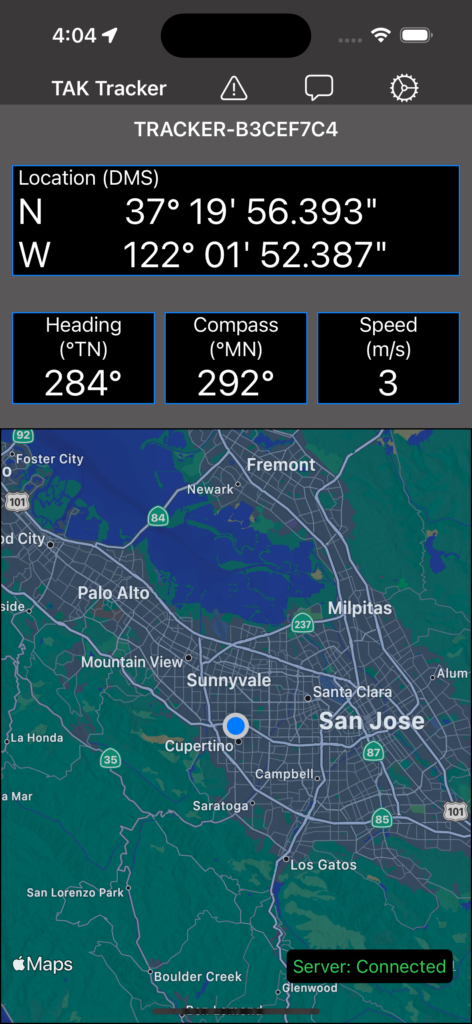
In July of 2023 Flight Tactics founder Cory Foy attended the Washington, D.C. TAKathon event focused on learning and building solutions within the Team Awareness Kit ecosystem. While the Android, Web and Windows ecosystems are well represented within the open-source community there was a gap in the iOS / Apple ecosystem.
TAK Tracker is the first release towards helping open up this gap. It is a simple application designed to mirror the look and functionality of the ATAK TAK Tracker but with the entire infrastructure provided via Apple / Swift tooling and code. It placed second overall in the TAKathon event and is currently at v1.0 in the App Store.
Below you can find the latest information about the project. You can also view the roadmap on the project’s GitHub repository. We’ve also started working with various organization to bring iOS projects into the TAK ecosystem – so reach out today if you’d like to explore how we can help.
Latest Updates
TAK Tracker: Latest Roadmap | Issue Tracker | TestFlight Link | App Store Link
TAK Aware: Latest Roadmap | Issue Tracker | TestFlight Link | App Store Link
v1.1 Beta Build 57 (11.6.2023)
MGRS Support is here! When tapping your location display on the screen you can now toggle between DMS, Decimal and MGRS. This build also allows the API port to be configured when doing Certificate Enrollment.
v1.1 Beta Build 55 (10.10.2023)
We’re starting to work towards the v1.1 release and this first build fixes a bug where data packages with the preferences and certificates in a subfolder could not be loaded. In addition, it tweaks the map to go all the way to the bottom and edges when it is toggled on.
TAK Tracker v1.0 is now live in the App Store!
On October 2nd v1.0 of TAK Tracker went live in the Apple App Store for all iOS users. This version features all of the basics of TAK Positional Awareness, along with some of the key features you’d expect from TAK Tracker – including Certificate Enrollment, Data Package uploads and Emergency Beacons – as well as some new ones such as 2-D and 3-D maps showing the user’s current position. It also makes use of our new iOS TAK Open Source project SwiftTAK.
See a walk-though of the app below, and download it from the App Store today! Be sure to also check out the Issue Tracker link above to see what’s coming in the next release, including TAK Chat support and MGRS location display.
Previous v1.0 Beta / Test Flight Release updates
Beta 1.0 Build 50 (9.27.2023)
Fixes an issue with landscape mode for large devices (iPad, Pro Max). Final release sent to the App Store Review for the 1.0 Release!
Beta 1.0 Build 48 (9.26.2023)
Adds a new onboarding flow and some final touches as we prepare for the official App Store release!
Beta 1.0 Build 34 (9.21.2023)
Adds in the ability to do emergency beacon broadcast (and cancel!)
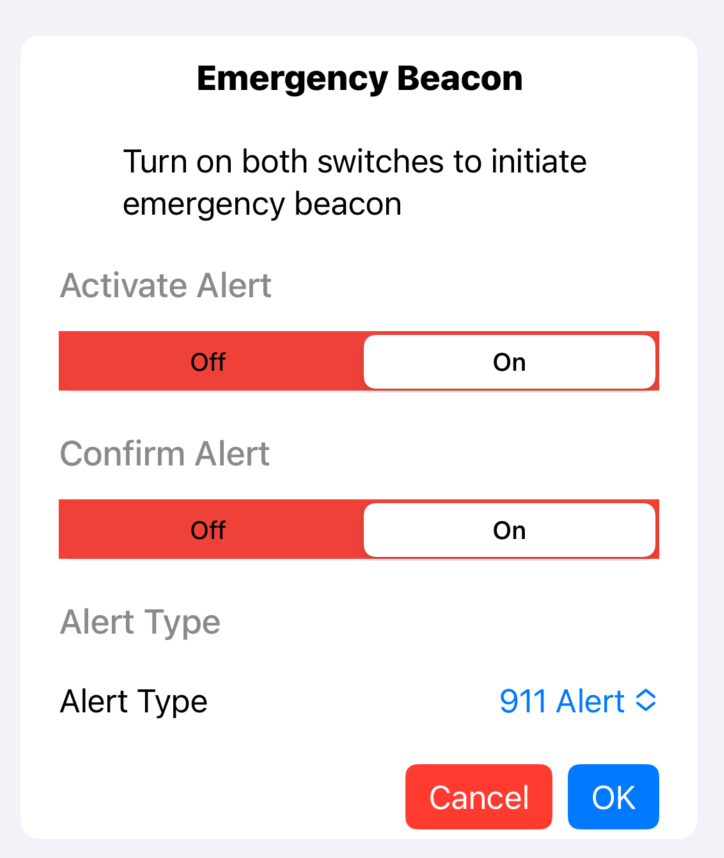
Beta 1.0 Build 32 (9.20.2023)
Continuing the march towards the App Store release, this feature has several fixes / updates:
- Key TAK functionality was extracted into a new open source library (SwiftTAK) and this now uses that. Additional functionality will continue to be pulled out
- [BUG] There were occasional crashes when running the app for a very long time on a network that had other TAK devices sending UDP messages. This has been fixed
- [BUG] Fixed an issue where if you changed the orientation of the device from portrait to landscape the compass did not switch to properly report orientation.
- Allows setting the Team/Role
- Supports multiple map types, including 3-D Maps
- Added support information / about section to the settings page
There are a small number of issues being tracked on the Github repository towards the v1.0 App Store release. Please let us know if you have any issues or questions!
Beta 1.0 Build 27 (9.14.2023)
Several new features in this build – specifically Certificate Enrollment is now supported in the app. The map on the front page has been changed out to enable it to be moved around – tap it to get back to where you were. Speaking of tapping – you can now change the units used in the various coordinates by tapping on them just like you would in Android TAK Tracker. Except MGRS is not supported yet for Location. Moving quickly towards an App Store release – mainly some clean up of the UI and onboarding experience and ensuring that if something goes wrong the app can communicate that.
Beta 1.0 Build 16 (8.10.2023)
The primary goal of this was to fix an issue where TAK Server Connections were not sending enough data to be identified and were making multiple connections to the TAK Server for a single instance of the app. We also identified a setting for running in the background to prevent iOS from pausing location updates to the TAK Tracker when running in the background – which would cause iOS to then decide the app could be terminated.
Beta 1.0 Build 15 (8.6.23)
Two issues fixed with this build. When adding a data package you had to restart the app after adding it for it to connect to the server. This fixes that so you automatically connect after changing data packages. This also adds some additional permissions from Apple to allow us to continue to receive updates in the background rather than the app losing the connection entirely.
Beta 1.0 Build 13 (8.1.23)
This release fixed two major issues – crashes when attempting to import certain types of data packages, and the app losing the connection when moving to the background and not auto-reconnecting.
Beta 1.0 Build 1 (7.30.23)
Very first beta release of the iOS TAK Tracker
